Subsplash: Our new giving provider
After being with Church Community Builder for over a decade, we are making a switch to a new system and giving provider. We're pretty excited about it in the office (because we're nerdy like that), but also realize that change can be tricky! We promise that we will get through this together. :)
Why are we making this switch?
Switching to Subsplash as our giving provider is part one of combining the church's websites, giving, chat and database applications into one system. We decided to move away from our multiple providers in order to combine everything into one streamlined system. It will save us money in the long-run and streamline our processes in the office. Oh, and they also happened to give us donation processing rates that would decrease the fees we are paying for online financial gifts, too.
How do I switch my giving?
If you have never given before, OR you always give with your credit or debit card, you don't need to do anything differently. You'll give online from the links on our giving page like always. (The links now take you to Subsplash, instead of CCB.)
If you normally give by logging into your CCB account OR you have a repeating gift set up in CCB, you'll need to set up a new account in Subsplash. And repeating givers will need to set up a new repeating gift in the Subsplash system (and cancel your repeating gift in CCB). You should have received an email in October, 2024 that walks you through these steps. If you didn't, or you need a reminder, just reach out to us in the office. We'd be happy to help.
Why am I being charged a processing fee?
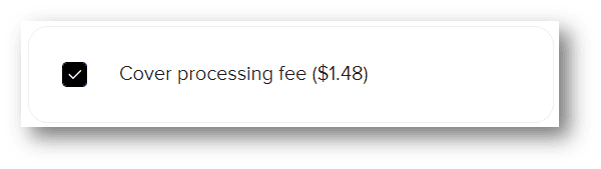
The Subsplash platform gives you the option to cover the processing fee that the church is charged for your online donation. This will increase the amount of your tax-deductible donation to the church. You do not have to cover this if you don't want to! Just leave that box "unchecked."
Understanding our processing fees:
If you don't cover the fee, we'd love for you to consider giving through your bank account (ACH) instead of giving with a credit or debit card.
- ACH Transaction Fee: $0.50
- Debit/Credit Transaction Fee: $0.30 + 2.3% of your donation
So, for a $100 donation, if you give through your bank account in Subsplash, it will cost the church 50 cents, but if you give with a debit or credit card, it will cost us $2.60.
How do I see my previous giving?
For those who have given financially to VCC in 2024, all of your financial transactions still exist in the CCB system (which you can still login to anytime). Once you login to Subsplash, you will see that on December 20, 2024, we transferred your January - October TOTAL for each Fund into Subsplash as one transaction for each Fund.
For instance, If you gave in 2024 like so:
- gave 10 times to the General Fund
- gave 6 times to the Special Fund
- gave 1 time to the Youth Fund
Then in Subsplash, instead of 17 transactions, you will have only 3 transactions, all "given" on December 20, 2024:
- 1 transaction to the General Fund
- 1 transaction to the Special Fund
- 1 transaction to the Youth Fund
Giving history split with a spouse?
If you have given in 2024 separately from your spouse (some of your giving was through yourself, some was through your spouse), these gifts will be listed in two separate accounts in Subsplash. If this is the case, you should be grouped into the same household with your spouse, but to be honest, we're not entirely sure yet if that means you can see each other's giving history! Know that we're working on understanding the new Subsplash system and we'll keep you updated as we learn more. Sorry for the inconvenience while we're figuring this out!
Wait...did you say we're changing other things, too?
For those of you who don't like change, just remember to breathe...it's going to be ok! :) But yes, the switch to Subsplash Giving is the first system to change this Fall. You'll find out more about our brand new app and website very soon! We really are excited about it in the office, which is saying something, since I ALSO really hate change!
